Gambling News » April 2007
» April 20, 2007.
How To Save Your Online Casino Win's Screenshot.
 Do you want to save an image of your computer screen with a big online slots jackpot win at
an online casino and show it off to your friends? What about an extraordinary
occurrence that must be seen unbelievable, such as unusual card combinations or game stats? Or your online casino software
crashes and shows up a weird error that you need to report to casino support? All of these situations are perfect moments to take a
screenshot. Remember: screenshot of your game screen is a good evidence that you really hit a jackpot or observe a software bug.
Taking a screenshot is relatively simple, however, it may not be something that a non-technical person is aware
of. The following guide will help you making your first casino screenshot.
Do you want to save an image of your computer screen with a big online slots jackpot win at
an online casino and show it off to your friends? What about an extraordinary
occurrence that must be seen unbelievable, such as unusual card combinations or game stats? Or your online casino software
crashes and shows up a weird error that you need to report to casino support? All of these situations are perfect moments to take a
screenshot. Remember: screenshot of your game screen is a good evidence that you really hit a jackpot or observe a software bug.
Taking a screenshot is relatively simple, however, it may not be something that a non-technical person is aware
of. The following guide will help you making your first casino screenshot.
- Make sure you are looking at the screen you want to capture. Your game's window should be on top of other applications. A screenshot command is designed to capture exactly what you see on your screen at the moment of capturing. Note: Some animated images or Flash animation can not be captured in some cases.
- When you are looking at the screen that you want to capture, all you have to do is hit the "Print Screen", "Prt Scrn" or "PrtSc" button on your keyboard (somewhere in the top right corner).
- You may be concerned that nothing appears to have happened when you press the "Print Screen" key, but in fact your exact screen has been captured at the moment that you pressed the key and saved the image into temporary memory. The image is stored to the memory like when you press "Copy" (or Ctrl+C) and copy text or other object in Windows to paste it into another applications or documents.
- The next step is to paste the saved image from computer memory into a program where you can view and save the image. To do this you need to open another application. Any photo editing application such as MS Paint, Microsoft Office Picture Manager, Corel DRAW, Adobe Photoshop or Macromedia Fireworks can be used to edit and save your screenshot images. Alternatively you can open Microsoft Word and drop the image straight into a new document. Or if you are emailing the image you can even open a new mail message in Microsoft Outlook/Outlook Express to send the image straight away.
- No matter which application you chose to use, you will need to open a new picture/document/message/new image from clipboard in order to save the image. Go to the "Edit" menu and click "Paste" (or use the shortcut keys Ctrl + V). The screenshot image that you collected should now appear.
- If you've captured the wrong screen or you aren't totally happy with the screen capture, just go back to the necessary screen, press "Print Screen" and paste the new image into your application again. If you are happy with the image then save it to a file on your hard drive. I would recommend saving the image in JPEG format (.jpg file extention). In this case you will be able to send relatively small-sized image as an attachment to an email.
Related Articles:
1. The Jackpot Winners Just Keep Streaming At Belle Rock.. (07/01/2007)
2. On Its Fourth Day, New Jackpot Factory Member VIP Lounge Casino.. (11/09/2006)
3. $404,273 Rags To Riches Jackpot Winner And 20% Cash Back At The.. (02/09/2006)
4. Jackpot Madness Pays Out A Record-Breaking $4.9 Million In.. (17/11/2005)
5. Alison B Is Next Jackpotjoy's Winner With GBP16,754 Jackpot On.. (17/06/2005)
6. LotsaLoot Win Makes Way For Foster Son As Kimberly G. Won.. (07/04/2005)
All Online Casino News & Gambling Articles

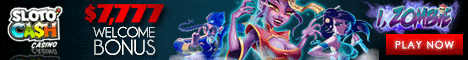

 USA - Is This Your GEO?
USA - Is This Your GEO?